Send announcements, updates, and recognition that get read—with auto-translation and tracking in one simple platform.




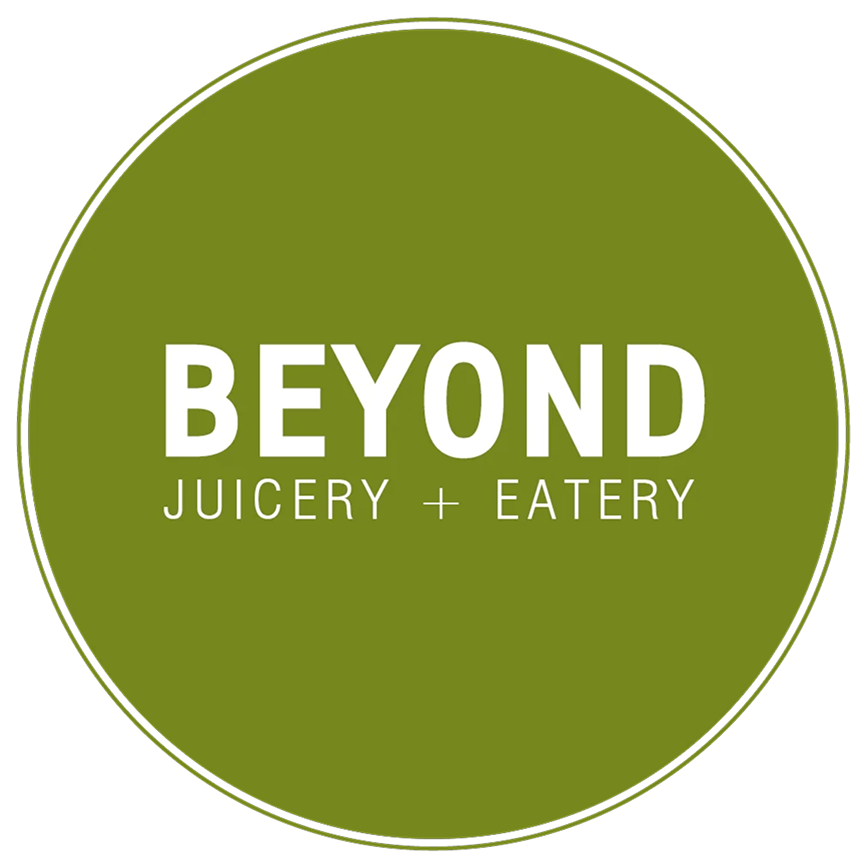
























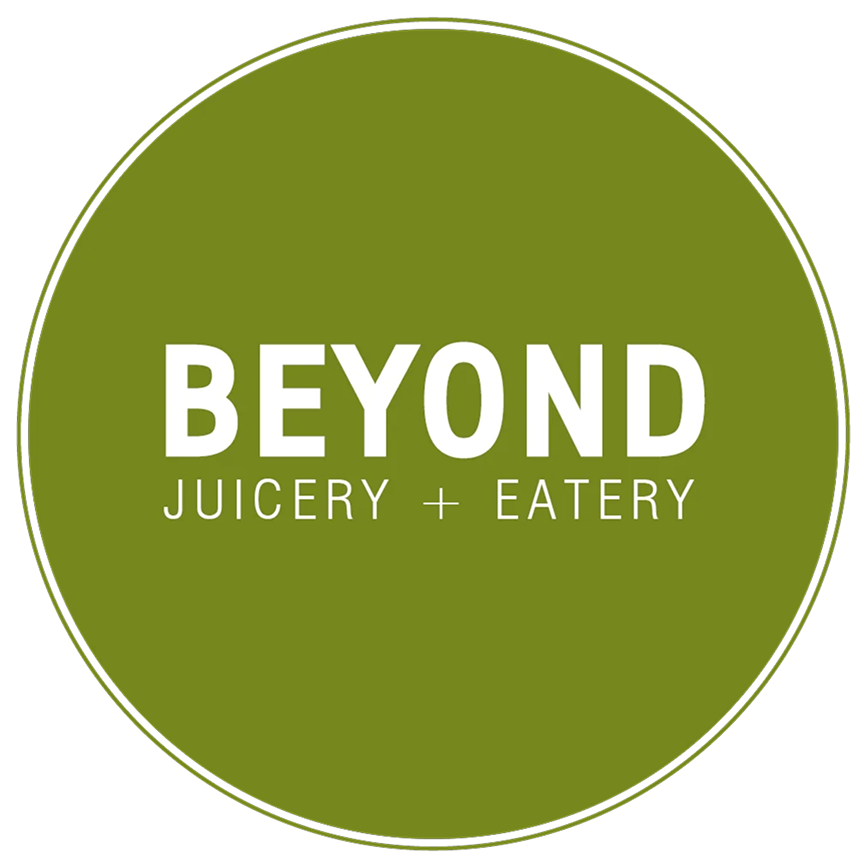





















Opus Messages delivers information directly to your team's phones—keeping teams aligned, reducing information gaps, and ensuring everyone is truly in the know the moment it happens.
Easily craft announcements or messages from desktop or mobile. Attach images, videos, or attachments to drive your point home.

Schedule messages to specific individuals, roles, or locations. Control both recipient groups and timing—ensuring perfect relevance.
See who's opened your message and their reactions. Track engagement with emoji responses and read receipts.

Every message is instantly available in your team's preferred language—breaking down communication barriers in diverse workforces.

Attach images, videos, and links to resources directly in messages, putting reference materials at your team's fingertips.

Know exactly who's seen your message, with tracking that email and group texts can't provide.
See what else supports day-to-day learning.


