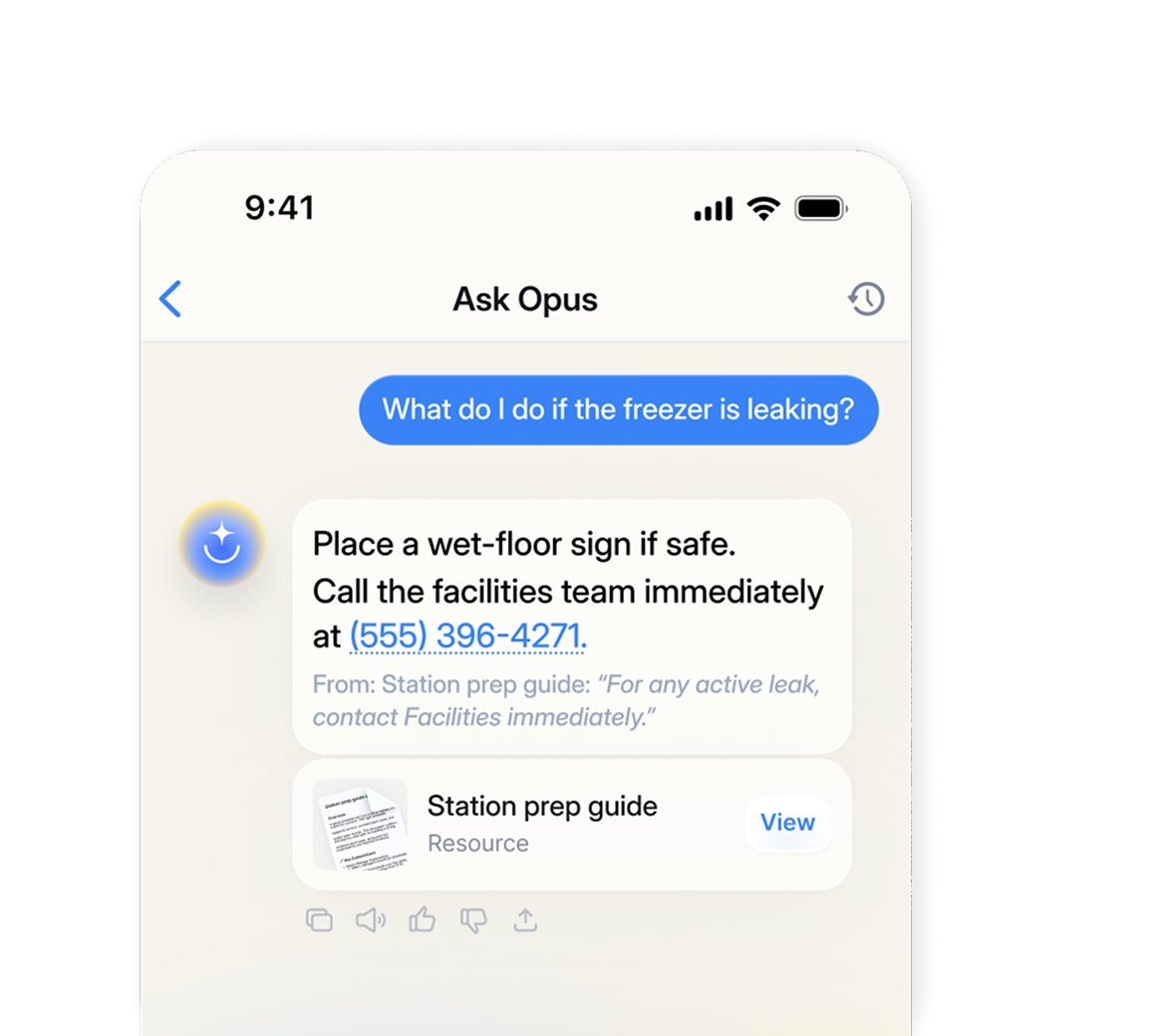Create, store, and share operational resources in one mobile-friendly hub that's instantly searchable, auto-translated, and always up-to-date.



















































Opus Resource Library puts all your SOPs and reference materials in everyone's pocket—instantly searchable, always up to date, and in their preferred language—so teams get consistent execution across every location.

Upload existing documents or create new ones directly in Opus—from recipe cards to handbooks. All your operational knowledge in one accessible place.

Tag, categorize, and set access controls so employees can quickly filter to find what they need, while sensitive information stays secure.

Embed resources into training modules, task lists, and team messages. Update once, and changes appear everywhere automatically.
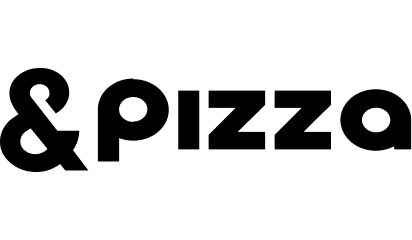
"Opus can fit whatever your needs are, even if your rollout is in a week."
Mac Capitosti
Sr. Manager of Training & Development

"I can’t say enough, I love working on Opus. It’s a very easy platform to navigate.”
Hilary Street
COO

“Now that we’ve got it on Opus, we’re tracking them digitally, and it’s not a big deal if they lose paper copies.”
Sara Edminsten
Training & NRO Manager
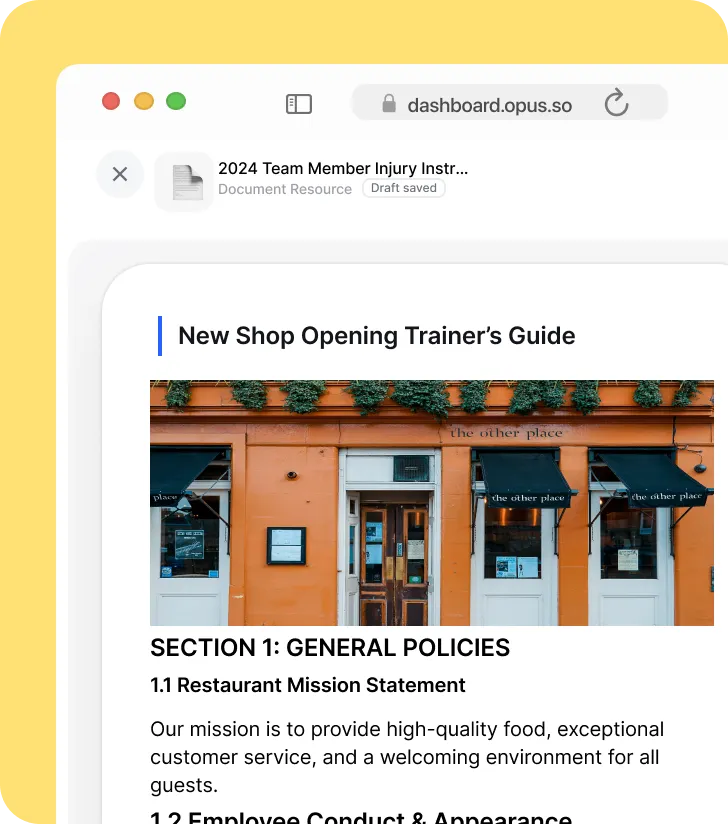
Don't just upload PDFs—create mobile-optimized resources that are deeply searchable, automatically translated, and easy to update.

Resources are embedded into trainings, checklists, and messages—creating a consistent experience that reinforces standards.

Powerful search finds exact information employees need, even when they don't know the terms. Plus, search works in all languages.

Track resource usage patterns—giving you insights to improve content and identify knowledge gaps across your operation.
See what else supports day-to-day learning.