Tasks made simple, results made clear
Training teaches the why. Checklists guide the how. Opus connects both — with mobile-first task management built for hospitality.
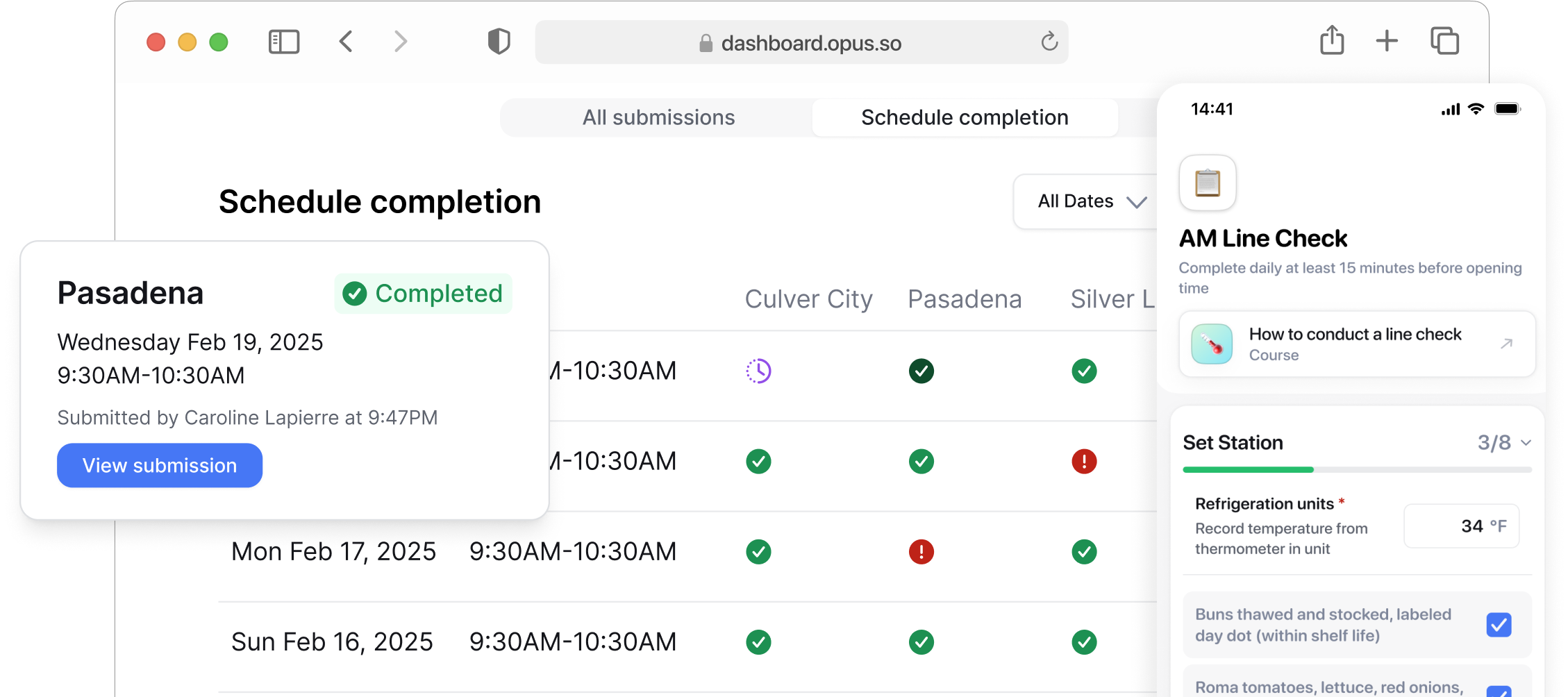
Trusted by thousands on the frontline



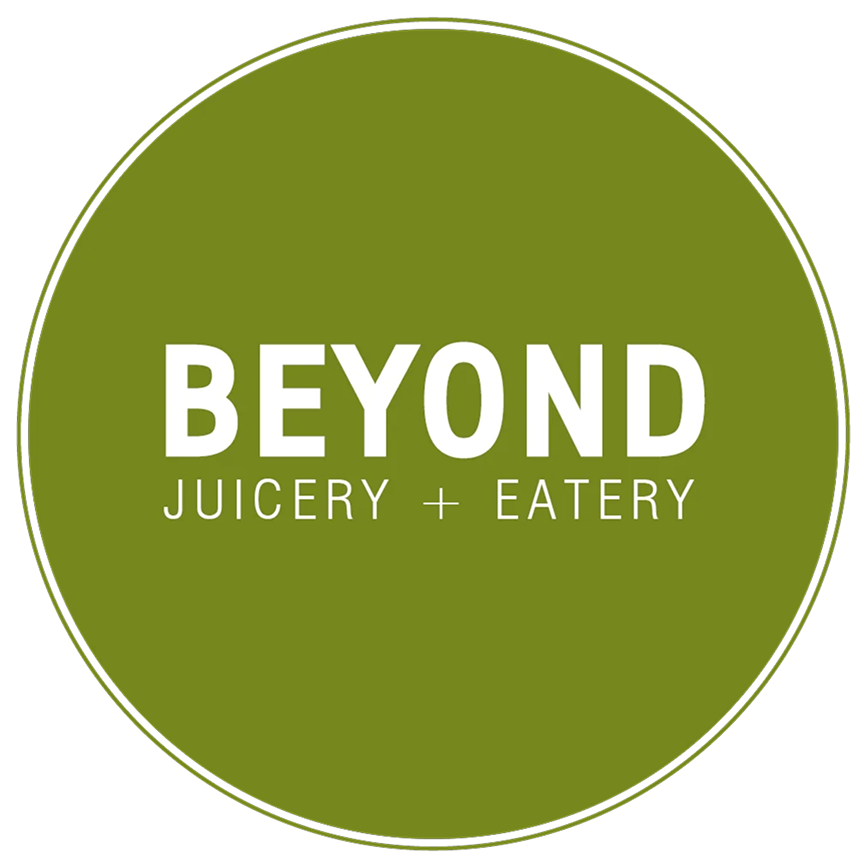
























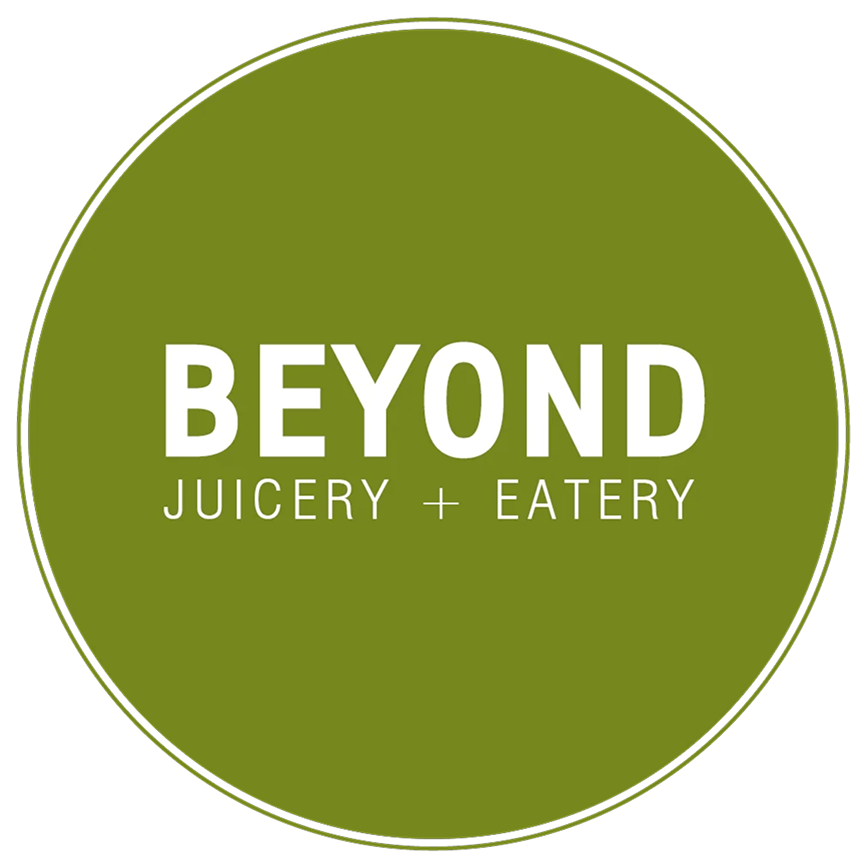





















Most task tools track completion, but ignore the "how."
Opus connects training to tasks in one mobile-first app that gives leaders real-time visibility—from open to close—with alerts, tracking, and store-level accountability.
How Task Management works in Opus

Set tasks to the right people
Create logs, checklists, and more. You control who does what and when via access controls and scheduling.

Guide them through on mobile
Team members complete tasks on their phones or tablets, with training or resources embedded so they do it right the first time.

Track quality and completion
Managers see who completed tasks, when — and if they were done to spec. Triggered alerts flag issues in real time.
What teams get done with Opus Task Management
Why Opus excels in task management

Mobile & tablet-ready
Complete tasks right from the floor — on any phone or shared tablet.

Built-in training & resources
Checklists include how-to courses, visuals, or guides so tasks get done right the first time.

Smart access & timing
Assign tasks by role, team, or region — and control when they’re visible.

Triggered alerts & escalations
Auto-alerts notify managers when tasks are missed, late, or fail verification.

Real-time reporting for field leaders
Track completions, missed steps, and task status across every location.
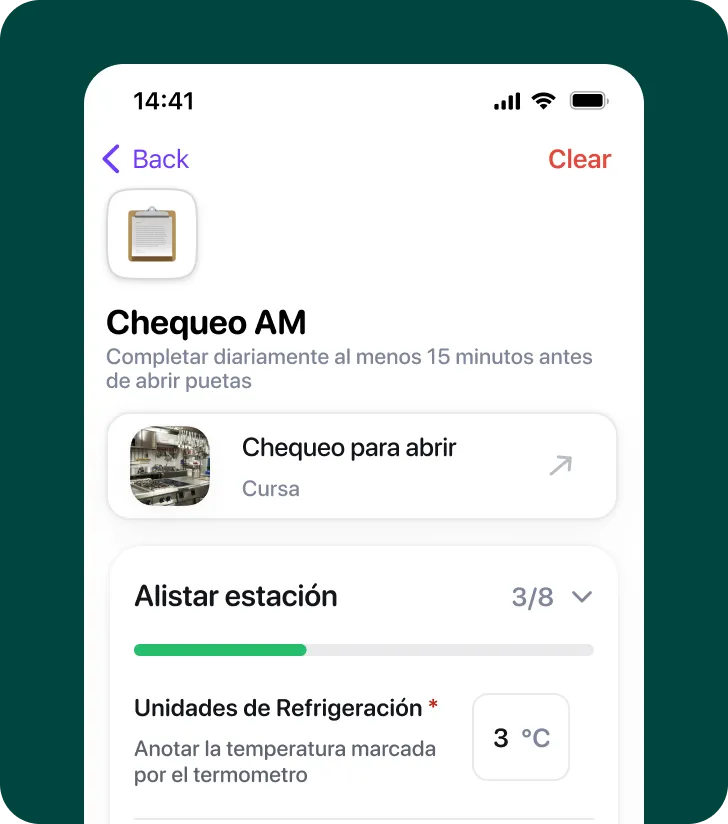
Auto-translated for everyone
Every task and instruction is available in 100+ languages, with no extra setup.
Frequently asked questions
Here's how it works: Everyone with access sees real-time updates as tasks are completed — even before anyone hits submit. This prevents duplicate work and helps teams complete tasks faster. The task submission will include which user completed each step.
Find more ways to reinforce standards
See what else supports day-to-day learning.
Explore
Resource Library

Explore
Training

Ready for
what’s next?



